What Should You Do if You Own a JuiceBox EV Charger?
The parent company's sudden exit from North America and its app closure leave owners in the lurch

If you own a JuiceBox electric vehicle charger, you’ve probably changed how you charge. Last year, Enel X Way North America, JuiceBox’s parent company, shut down operations in the U.S. and Canada, cutting off access to smart charging, phone apps, and customer service. The JuiceBox app shut down shortly after.
While there are ways that tech-savvy users can keep a JuiceBox online, many owners may find it easier to just buy a new charger, making JuiceBox another unfortunate example of what happens when companies cut off support for connected products.
Can You Still Use Your JuiceBox Charger?
Yes. According to Enel X Way, people with a JuiceBox installed at home can still charge their cars, although some smart features may not work or may be difficult to access. The JuiceBox app and connectivity features worked for a few months because of an agreement between the current software operator and B. Riley Advisory Services, the third-party firm handling the dissolution of Enel X Way’s North American business. But the app stopped working for most users in July 2025.
To change settings, including maximum charging output, JuiceBox owners must now download the VoltiE app and connect their JuiceBox. If an EV charger resets to a higher default maximum charging output than a circuit is capable of, it could trip your circuit breaker and cause a fire risk. (The JuiceBox Pro 48 should be hardwired on a 60-amp circuit breaker, which should minimize the fire risk.) Users may need to contact VoltiE’s customer service via phone or email to complete the switch.
How Do You Schedule Charging Without a Smart Charger?
If the VoltiE app doesn’t work for you, the good news is that nearly all EVs come with built-in settings that replicate some smart charging features, including the ability to schedule charging. These features are available through a vehicle’s infotainment screen or through its smartphone app.
In some cases, EV owners who receive a recurring discount from their utility provider for enabling communication with a smart charger will still be able to do so if their JuiceBox turns into a “dumb” charger, as long as their vehicle is also eligible.
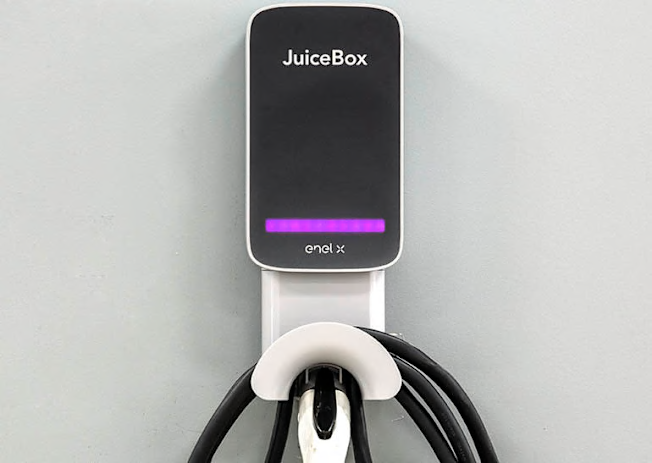
Consumer Reports Consumer Reports
What About Repairs and Warranty Coverage?
The deadline for filing claims has passed. If you purchased your JuiceBox fairly recently, you may be able to take advantage of a credit card’s warranty coverage benefit if something goes wrong. If you experience a safety issue with your charger, you can submit a complaint to the National Highway Traffic Safety Administration. If you’re looking for a new charger, we’ve had good experiences with several alternatives.
Ultimately, the responsibility for continued functionality should fall on Enel X Way, says CR’s Higginbotham. Manufacturers of software-tethered products should set aside money to support future warranty coverage or to reimburse owners for lost functionality.
“You can’t squeeze blood from a turnip, which is why having an escrow set aside for support and maintenance is the right thing to do,” she says.
App-free usability could even be factored into the product design, such as including fundamental controls on the device itself.

Photo: Nissan Photo: Nissan
Can You Update a JuiceBox by Yourself?
Kind of. A group of JuiceBox owners put together Juice Rescue, a community dedicated to creating software that replaces some smart features and putting pressure on Enel X Way to release source code and intellectual property. Those who are technically inclined can purchase and install new hardware in their JuiceBoxes that turn them into open-source chargers.
Higginbotham says similar community efforts have helped “rescue” other orphaned products in the past, but warns that they aren’t usually geared to average consumers who expect a plug-and-play experience. “Sure, it can be done, but it’s usually done by tech-savvy hobbyists,” she says. Of course, any modifications carry risks, and chargers should be unplugged or otherwise disconnected before making hardware changes.
Shopping for an Electric Vehicle?
See our EV ratings and buying guide.




















